I haven't posted anything from my personal collection in a while, so here you go...
Me and my (then) fiance had just moved into our new apartment. She went to make some food while I was videotaping our first day there.
Anyway, she had put a brand new electric kettle on the stove. She turned on a burner to cook (which was the wrong one - the one the kettle was sitting on) and it caught fire.
This is something you normally don't catch on video, and it's priceless! My apologies for the sound, it had conked out while I was videotaping this particular segment. Anyway, enjoy the video!
Thursday, August 21, 2008
Saturday, August 16, 2008
Why DRM Sucks and How To Remove It From Your Music
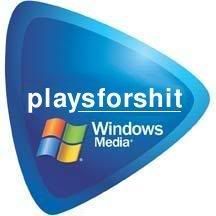
In the past, I've heard plenty about Digital Rights Management (all negative) but I've never had the 'pleasure' of experiencing it until today. Digital Rights Management (DRM) is basically a way of protecting music files from being excessively pirated, using proprietary software to play and manage the files.
Recently, I made use (took advantage) of a free 5 song download promo. I ended up downloading two albums that I've been looking for that are no longer in print. One was Super Transatlantic's Shuttlecock album, and the other was the first album by B'ehl. You may recall me writing about their second album here. I've been trying to track down their first album without success... until today.
The Super Transatlantic album posed no problems. It plays fine in Linux and is in .mp3 format. The B'ehl album, however, is a different story. It was only available in .wma format, which means I'm required to use Windows Media Player to listen to it.
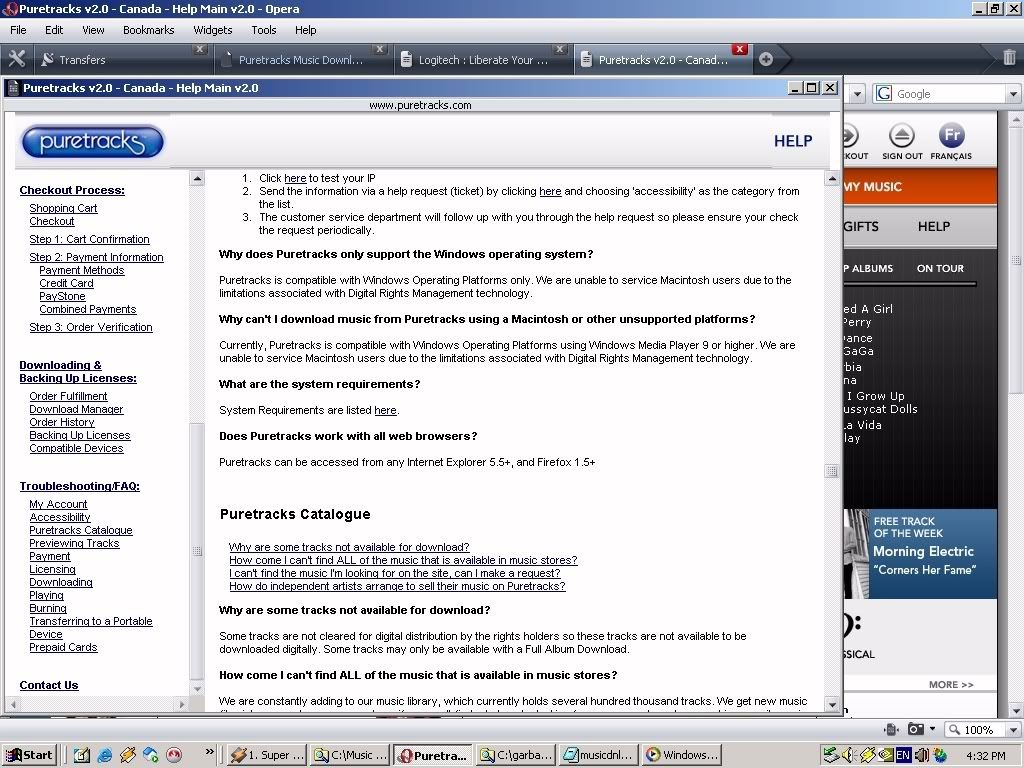
Puretracks doesn't even mention Linux, nor the Opera web browser
So anyway, I go to download the songs from puretracks. Windows is required to download the music, using their special .exe downloader to get your music. Okay, so I boot into Windows and run it. After the first set of songs download, I try playing one. Something was wrong with my copy of Windows Media Player: it immediately crashed. So, I go download the newest version I can get (Media Player 9 for Win2k - Hey, I hate XP!)
Knowing Microsoft's stupid fucking way of doing things, I tried downloading it with Internet Explorer 6. The download only half completed, and IE told me it was finished. Of course the piece of shit thing didn't run. So, I tried downloading it with Opera. Success! Go figure, Microsoft's web browsers suck.
So, the thing installs and runs. I double click on one track, and WMP starts bitching about needing a license to play the song. So, I try looking into the problem, and recieved a suggestion that I do an update to the Media Player. I try, and it's up to date. Second suggestion, update the DRM fuckware, which I did. Still nothing.
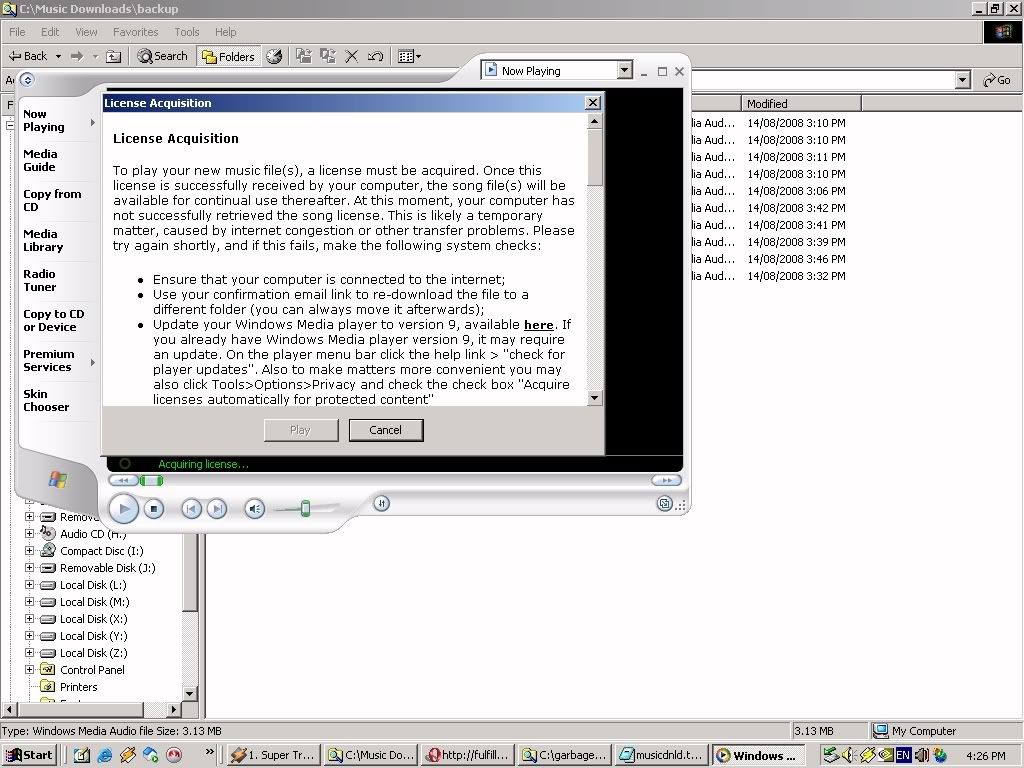
As far as the downloads were going, one file was being incredibly stubborn (it kept stalling) so I tried to re-download it. The stupid shitty puretracks download manager only lets you download what is in its queue; in other words, you have no control over what downloads and when. You simply have to do what it tells you. So, to download the stubborn file, I had to go back to their crappy website and download a new download manager with only the one song in the queue.
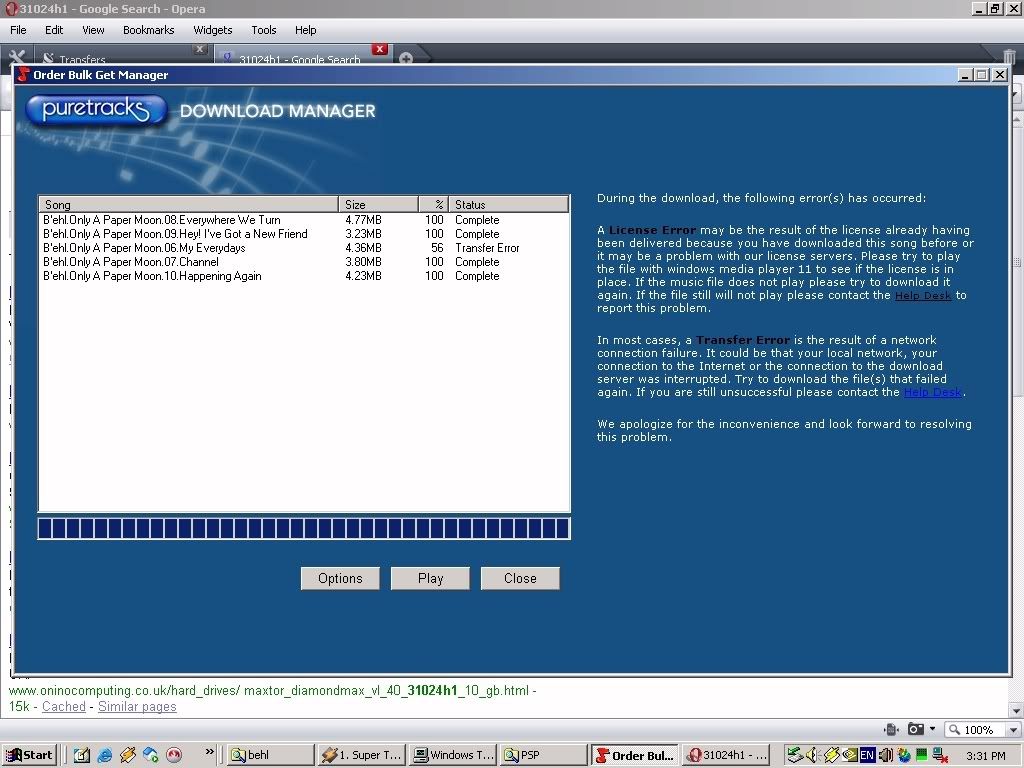
I was finally successful in downloading the track. I tried playing it and it magically played. Now, I had to figure out what the hell was wrong with the other 11 tracks that wouldn't play.
Simple answer: I needed to have the latest Windows Media Player installed BEFORE I downloaded the music. So now, I have to re-download ALL the songs that I've previously downloaded multiple times already.
DRM IS A PAIN IN THE ASS.
Anyway, I FINALLY successfully downloaded all the songs, and each one is playable. Now, since I use Ubuntu as my primary operating system, I have to remove the DRM from the files and convert them to a Linux-Friendly format. Here's how to do it...
First of all, you need another computer with a sound card. Behold, my spare PC:

866MHz, 1G RAM, and it's almost never assembled. I connected a hard drive with a copy of Damn Small Linux I was using for testing purposes. It already had Audacity (music recording software) installed, so I was all set to go! Audacity is also available for Windows, and it's free. Don't use that "Sound Recorder" that comes bundled with Windows because it's a piece of junk that Microsoft hasn't updated since the Windows 3.1 days.
Next, I connected a patch cable from the LINE OUT of my computer with the WMA files on it (Source), to the LINE IN of the computer that I planned to transfer my DRM-Free music to (Destination)
I started recording on the Destination computer, loaded up all the files in the Windows Media Piece-of-shit and hit play. If you decide to take on this hideous task, you may want to do a test to make sure that your software is recording the music before you let it run for 40 minutes (or however long your tracks add up to) just to make sure everything is functioning properly. You can also split the tracks later with Audacity.
After I was all done recording and splitting the tracks, I save them as 16-bit .wav (you can save them as any format you want). I copied them all to a flash drive and moved them back to my source computer. They now play in Linux! Oh yeah, and instead of the limited 3 burns puretracks let me have with Windows Media Player, I can now burn it as many times as I want!
Click on Windows Media Player to hear the DRM-Free Music!
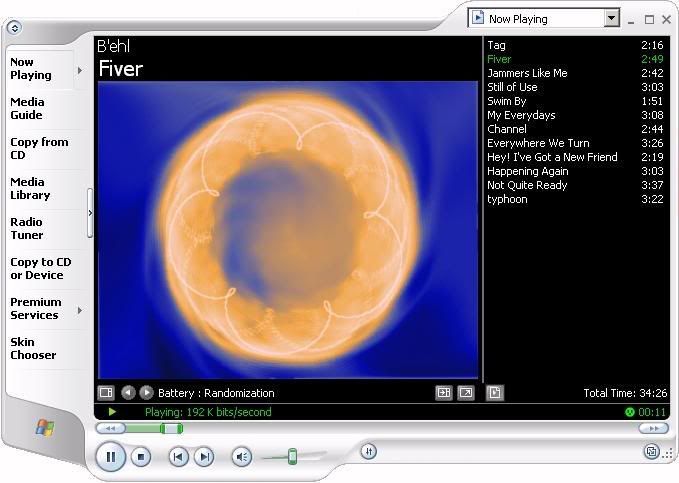
Monday, August 11, 2008
Found: Allysa's Cassette
After listening to stuff on the Sweet Thunder Tape Findings blog, I've been trying to find something equally as unique. I found an answering machine tape a while back, but the only interesting thing on that was the mention of someone being robbed.
Today, while browsing a thrift store, I found a children's cassette player. It wasn't the player I was interested in, but the cassette inside labelled "Allysa A. Rm 8" on it. I knew this was either going to be interesting, or it was going to be a mix tape. I pulled it out of the machine and spent the $1 on this potential treasure.
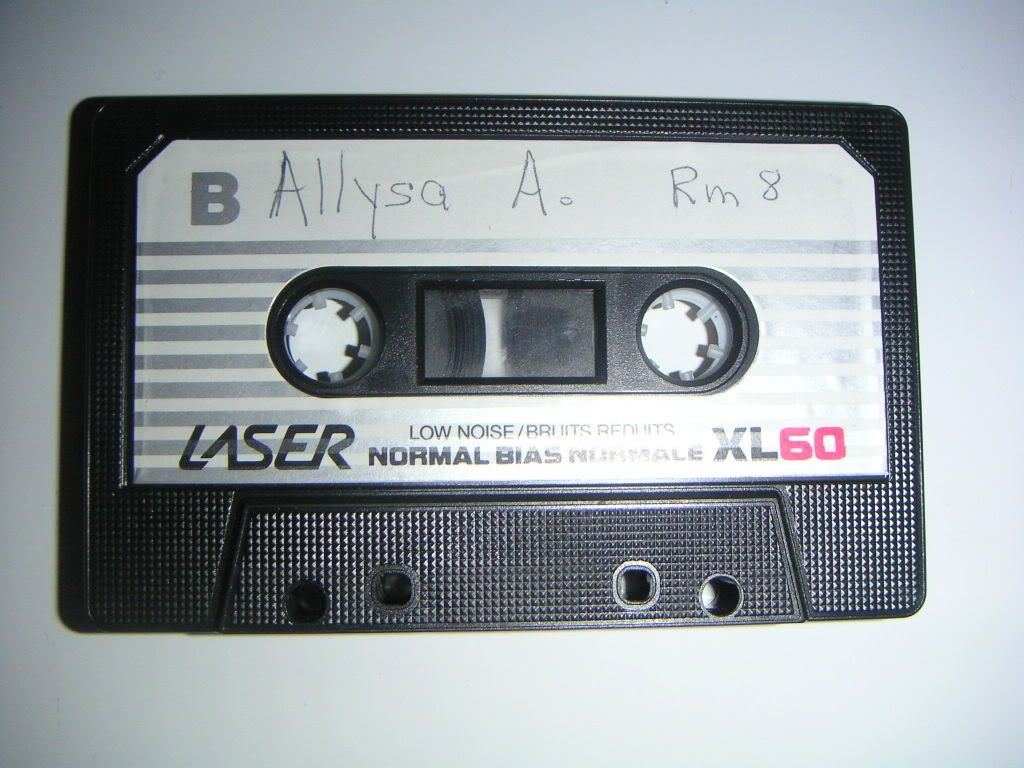
...and what a treasure it was! Side B seems to be a message of some sort to a Sunday School teacher, made up of what seems to be self-penned Christian songs. But the best part is they're sung by a child, and a child who can actually carry a tune! We've got a song called "Superman" followed by a Flintstone Theme Song parody called "Jesus Loves Me". Oh yeah, and there's the smash-hit "God Made Manitoba".
Side A is much less interesting. It's made up of the same kids repeating "Eenie Meenie Miney Moe" ad nauseum, followed by a good 15 minutes of background noise.
Click here if you'd like to listen to Side B in it's entirety!
Today, while browsing a thrift store, I found a children's cassette player. It wasn't the player I was interested in, but the cassette inside labelled "Allysa A. Rm 8" on it. I knew this was either going to be interesting, or it was going to be a mix tape. I pulled it out of the machine and spent the $1 on this potential treasure.
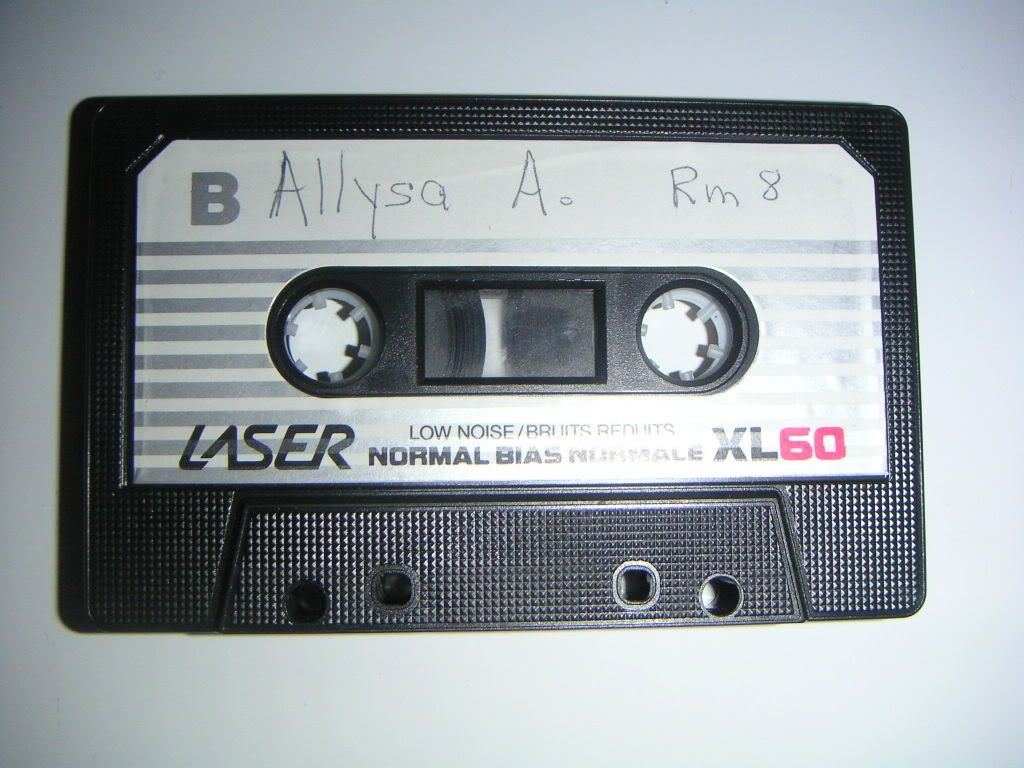
...and what a treasure it was! Side B seems to be a message of some sort to a Sunday School teacher, made up of what seems to be self-penned Christian songs. But the best part is they're sung by a child, and a child who can actually carry a tune! We've got a song called "Superman" followed by a Flintstone Theme Song parody called "Jesus Loves Me". Oh yeah, and there's the smash-hit "God Made Manitoba".
Side A is much less interesting. It's made up of the same kids repeating "Eenie Meenie Miney Moe" ad nauseum, followed by a good 15 minutes of background noise.
Click here if you'd like to listen to Side B in it's entirety!
Sunday, August 10, 2008
Candid Pic 08/08/10
Sunday, August 3, 2008
The Garage Jukebox (v2.1)


At long last, I'm writing about my Garage PC. This is actually version 2.1. The original garage computer was a horizontal Compaq Pentium II machine running Win98, 48M of RAM, and one drive bay which held a single DVD-ROM drive. After deciding I wanted more DVD drives, I made it my goal to find a different computer with a case that had more drive bays.
The new candidate was my cousin's old computer which he gave to me as payment for installing Ubuntu on his new PC. Here's the specs on it before I opened it up and started hacking away:
- Pentium 133MHz (yes, a downgrade)
- 42M RAM
- Windows 95
- 500M Hard Drive
It had a couple of modifications that I made to it while he owned it. I put in a CD burner and an extra plug on the power supply for a second hard drive.
When I got it, I found out that the floppy controller was dead after trying to boot off a floppy, and trying about 3 floppy drives. Oh well, I didn't really need the floppy drive.
After putting a 1.7G hard drive into a PC capable of booting off CD-ROM, I installed Damn Small Linux v3.4.11 (which in my opinion is WAY better than version 4.x.) The great thing about Damn Small Linux is it searches for hardware on each boot which means you can just swap the HD into another PC and it will run fine.


Rear View and The Guts
Over time, I collected 3 DVD-ROM drives. The sound card has 3 internal audio inputs, so I'm able to play Audio CDs on each of the drives if I wish to do so. Ripping, downloading music, and modifying the MP3 tags has been the most time-consuming part. You can fit approximately 700 MP3s on a DVD-R (224kbps encoding). This would be double if dual layer discs are used.
I installed a USB 2.0 card into the computer so I could use USB flash drives with it. The card has 4 external USB ports, and one internal port. I ended up taking a USB extension cable, cutting one end off it, and soldering it onto a backplate which had two USB ports on it. I took a floppy bay cover, cut a hole in it with a dremel tool, and mounted the backplate onto it so I could plug a flash drive into the front of the computer. Not only is this useful, but it covers up the hole where the floppy drive used to be located!
For the future, I may take the USB hub that I have kicking around and mounting it inside the PC, making multiple USB ports on the front of this machine. But I probably won't be implementing that until I decide to make this computer entirely solid-state since the DVD-ROM drives start failing at around -30 degrees in our cold Canadian winters. I'll probably be moving entirely to solid state once 4G flash drives drop significantly in price. In other words, I'll probably make it 100% solid state in about two years.
Anyway, over the last month, I've been preparing to give the ol' Garage Jukebox a bit of an upgrade which I completed this week. I purchased a LaCie external CD burner at a yard sale for $1, and a Sony DVD-ROM drive (with a bad belt) for $2. I opened the external drive, took out the CD burner (made by Lite-On), and installed the DVD drive (repaired with a new belt). Believe it or not, it works great! Not sure how Windows would deal with this since it needs specific drivers to use it, but Linux is happy to make it work for me.

The old burner sitting on top of the hacked drive
Instead of turning the external drive on and off when I need it, I built a 'power bar' that connects to the switched power output on the power supply, using a plug from an old power supply and some outlets I pulled out an old UPS. Some of you may remember this plug on the power supply was used for making the power button on your PC control your monitor too.

The Home-Made Power Bar
I had some 72 pin RAM kicking around here that I am no longer using, so I jacked up the RAM from 42M to 128M. There was no noticeable performance improvement after doing this.
I wrote a couple of scripts to make drive mounting a lot easier to deal with. One click mounts all the drives and fires up the XMMS music player. One click kills XMMS, unmounts the drives, and shuts down the computer.
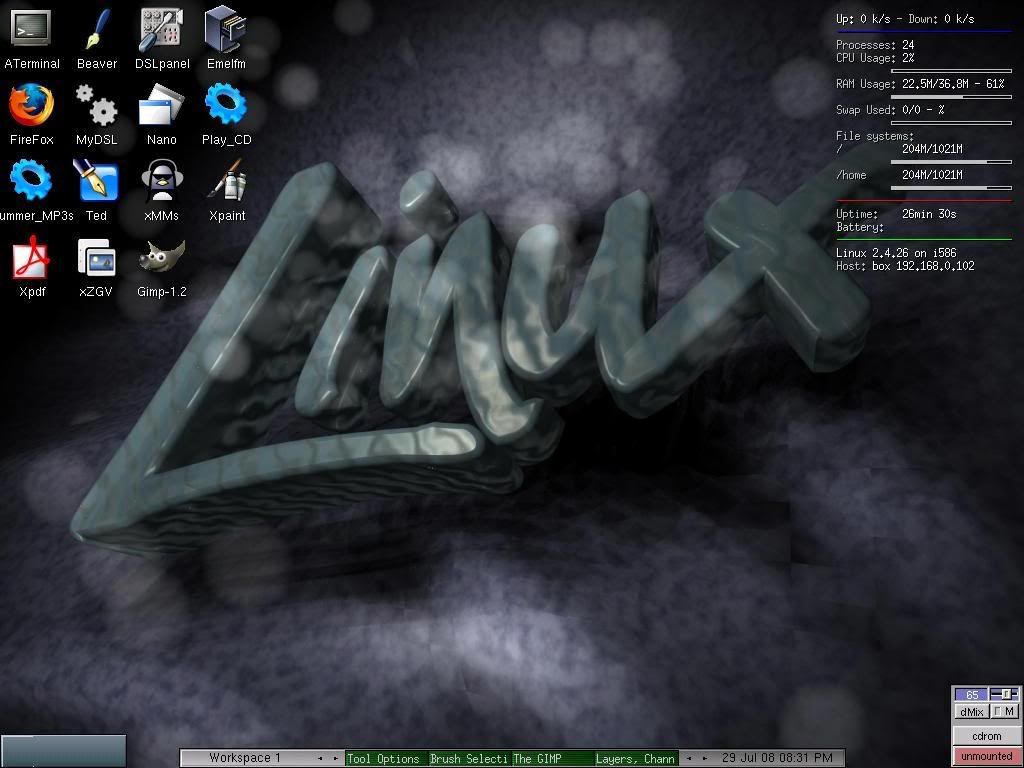

Desktops: Before and After
I also gave Torsmo a re-vamp (the spec display in the top right hand corner). Torsmo seems to be an older verison of Conky, since I used Conky commands to change it. I cleaned off the icons that I almost never use, and aligned them along the top. The desktop looks a lot cleaner now.

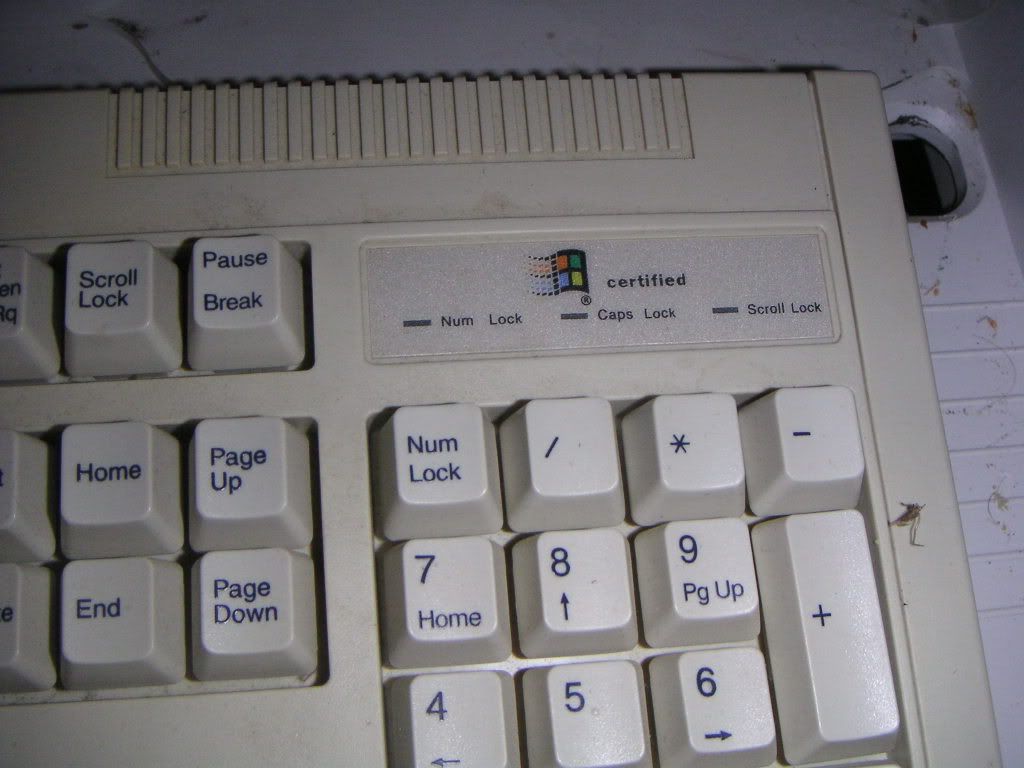
In the Garage / The Keyboard
The computer resides under my workbench in the garage. It's connected to a 19" monitor I found in the trash, and has a "Windows Certified" keyboard. For the longest time, I didn't even bother having a keyboard attached. I have a set of indoor speakers AND outdoor speakers connected. I can control which ones are on and off with a small switchbox I built. I eventually want to run internet into the garage, since it'll be easier to look up things like chip pinouts when I'm working on something.


Speaker Switchbox / Wiring Hell

Outdoor Speaker Above Window
There is a total of 2845 MP3s on this machine. Please note that these are ALL songs I enjoy listening to, and not merely rips of all my CDs with the filler included. I've also made an effort to avoid having duplicate songs, although I know there's a couple of slip-ups which I will fix when I re-organize the DVDs again.
Click here to see the entire playlist!
(You can REALLY tell which bands are my favorite)
Make way for more updates to this computer in the future!
Subscribe to:
Posts (Atom)

