
At long last, you're getting something new! This has been part of the reason for my absence since it's gobbled up so much of my time. Here's the story of how I acquired this magnificent computer...
I had been keeping an eye on Kijiji to purchase a TRS-80 Model III. Ever since I'd seen pictures of them as a young boy, I made it my goal to own one. I had NEVER seen one in real life until someone posted one for sale on Kijiji for $100. I didn't hesitate to contact the guy to buy the computer. I noticed he had placed another ad for the Kaypro which was also $100. Honestly, I wasn't interested in the Kaypro since it ran CP/M as an operating system, had no graphical capabilities, limited software, and no ability to add a hard drive.
The computer was located in Altona, Manitoba. I had purchased vintage computer stuff from their thrift store on one of the Junq Tours. I'm now convinced that Altona is the captital of vintage computers, at least in Manitoba. The guy was absolutely pleased to see how excited I was at purchasing the TRS-80. He decided to also offer up the Kaypro for $50 more. I looked over the Kaypro and saw that the keyboard connector was broken and one of the drive doors was missing. I continued to show little interest in the Kaypro. I was too busy drooling over the TRS-80 as I should have, since this was my first time seeing one in real life.
As I was ready to leave, he ended up throwing in the Kaypro for absolutely nothing. Since he threw it in as a bonus, I happily took it off his hands and figured it would sit around doing nothing for a few years.

I did a lot of work on the TRS-80 both last Winter and this Winter. All my work came to a bit of a halt when I threw one of the floppy drives out of alignment by trying to read a floppy formatted for a different TRS-80 operating system. I now had the much bigger task of re-aligning the floppy drive and decided to put the whole computer away to alleviate my frustration. I ended up doing some work on restoring an Amiga 2000 computer which is also currently at a halt, because I'm waiting for a local guy to sell me some add-on cards to beef it up.
So out comes the Kaypro to keep me entertained for the Winter...
There were two immediate things that needed to be repaired on this computer which were the broken keyboard port and the missing floppy drive door.

To remedy the floppy drive door, I reached out to this guy who works on a lot of TRS-80 computers. The TRS-80 Model III and the Kaypro both use Tandon floppy drives, and he had a collection of parts scavenged from unrepairable drives. He charged me a good price, and the parts happily arrived from Australia. I successfully repaired the floppy drive.
The keyboard port was a little more difficult to deal with. It uses the same type of connector as an old telephone handset. Mountable or adaptable parts were NOT available on Ebay, so I had to wait until I came across an old telephone I could scrounge one from. I ended up finding one for free while scavenging at the e-waste recycler.

I took the phone apart, removed the components surrounding the desired connector, cut out some of the surrounding board with a dremel tool, drilled some holes, mounted a couple of standoffs, cut some of the traces, soldered the board to the keyboard connector, and mounted it onto the keyboard. It works great!

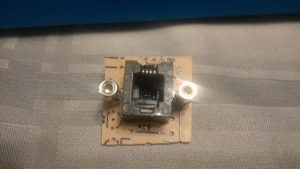
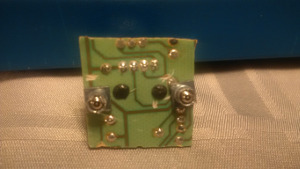
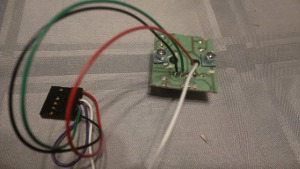

During the course of my repairs, the Kaypro suddenly failed to turn on. Since the fuse was good, I opened it up to investigate what was going on. I found a connector on the power supply board to be the culprit... One of the connector shell pins was displaced. I merely slid and clicked it back into place, and the computer turned on without a problem. I can't help but wonder how that came to be? Did it come brand new like that? Was someone poking around inside before me? I'll never know.


While I had the cover off, I cleaned the brightness potentiometer with some contact cleaner.

With everything in working order, it was now time to make some floppies and see if the machine would actually boot. The system disks for the Kaypro were fairly easy to find on the internet. It's a bundle of ten floppies that contain a copy of CP/M, some word processors, spreadsheets, and some other useless software (at least by my standards)

All that is needed to make the floppies is an old MS-DOS PC with a 360K floppy drive running Imagedisk. I've converted Agnes's old computer into a vintage floppy-making workhorse. Getting the software onto these disks required me to do things in this order:
1) Download the Kaypro software from the internet and put it on my file server
2) Copy the Kaypro software onto my Hacktop (old IBM Thinkpad running Windows ME)
3) Transfer the software via serial port (4800 Baud) to Agnes's old PC-XT
4) Extract the software and put it on 5 1/4" floppies using Imagedisk
5) Put disk in Kaypro, and turn it on!
Booting into CP/M was a complete success! Time to play, right? WRONG.
While I was playing with the Kaypro, the "A" key on the keyboard started failing miserably. I figured it was no big deal. While working on the TRS-80, I had to desolder each key switch, open every single one up, and clean it with isopropyl alcohol which was a 3 hour job. I figured it would be an identical job. Boy, was I wrong!

The keyboard on the Kaypro consists of spring-loaded plastic shells, each containing a plastic disc, a piece of foam, and a foil-like disk sandwiched together which makes contact with a printed circuit board. I looked at the letter A key, and the foil was flush with the plastic shell. After looking over the entire keyboard, I realized that all the foam was deteriorating in an identical way to how the foam pads in 8-track tapes deteriorate. It all turns into a gummy, lifeless mess.

I've replaced the pads in 8-track tapes before, so this was going to be the same job multiplied by 88. I had a long, slow journey ahead of me.
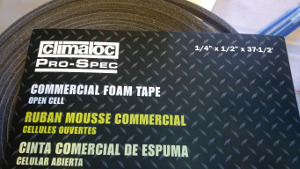
I bought myself some 1/4" open-cell weatherstripping from Rona. My original plan was to find a hole punch the same size as the pads, assemble a huge strip of foam/foil, and just punch them out. After visiting a couple of craft stores, I realized I was not going to find a hole puncher the correct size.
One by one, I popped each pad out with a dental pick. The plastic discs hold the rest of the "sandwich" into the key shells by four plastic clips. Pulling lightly on them with a dental pick will pop them out without damaging anything.

For the next step, I scraped the goop off the plastic and foil pads, put the plastic pads on the sticky side of the foam, then glued the foil onto the dry side of the foam. It wasn't fun.


I did one row at a time over several weeks when I had a couple of hours to kill. I put the sticky side on the plastic pad and the glue on the foil pad. I did it this way because I didn't want anything leftover from the sticky side to stick to the circuit board. I didn't mind glueing the foil pads because I figured those would be easily replaceable should I need to rip them apart again.

After this long labour-intensive job, I had a *mostly* working keyboard with the exception of about 5 keys. I cleaned off the circuit board with a soft white pencil eraser, and then cleaned each of the foil pads with isopropyl alcohol. This mildly improved things, but I still had some unhappy keys. After trying to get the five or so keys to work reliably, I gave up and just swapped the unhappy foam inserts with ones from the number pad. I never use the number pads on any computer keyboard.
I now had the main part of the keyboard fully functional! I can do stuff! Yay!

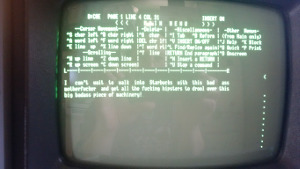
There's a few things I'd like to improve on with my new toy. First of all, I would love to find a textbook on CP/M. Some of the really basic commands translate from MS-DOS so I can at least somewhat get around the OS, but there's some really horrible things about it that leave me scratching my head. A textbook would be great help, but unfortunately Ebay is NOT a great help for finding one at a good price. For now, I'll have to make do with downloaded manuals.
Second, I want more software. There are a few games available for the Kaypro, but I'd be just as happy with programs running in BASIC, and there's plenty of program listings available on the internet which would require minor modification for functionality. I can do that.
Third, I need communication software. I don't want to be pulling out Agnes's computer every time I want to put new software onto the Kaypro. If I can get a good Comm program, I can connect the Kaypro directly to the Hacktop and eliminate the middle man.
But there you have it! A pretty much fully functioning Kaypro! I can't wait to lug this thing into Starbucks! I may eventually try re-doing the dead keys on the number pad, but I really don't care at this point in time.
In case you're wondering, yes I'll be doing entries on the Amiga 2000 and the TRS-80 Model III once I get them up and running to my satisfaction. Both have been extremely challenging, and I've been taking many pictures along the way.

7 comments:
Gaby's site has just about all the documentation on CP/M that you could ever want.
http://z80.de/ecpm.htm
Enjoy!
If you have a PC with a BIOS supporting 360k 5" drives, you can use it to create Kaypro disks. A 160k/180k drive is the same thing as a 360k drive except for the fact that the 160k drive uses only one side of the disk. You can write 160k disk images to a 360k drive. I have a Kaypro II. This is how I created the boot disk and the disk containing "KERMIT". I used a PC running windows XP to write the disks(and yes windows XP still supports 5 1/4" floppy drives). KERMIT is a serial communication program supported by windows, DOS, and CP/M. If you have the skill and tools to build a serial cable to connect your Kaypro to a PC with a serial port, you can transfer files directly to the Kaypro using KERMIT.
Now you just need a Digital Keyboards Synergy II+! The Kaypro is the only way to edit sounds on this rare synthesizer!
A textbook would be great help, but unfortunately Ebay is NOT a great help for finding one at a good price. For now, I'll have to make do with downloaded manuals.
I recently acquired a Kaypro II. My first problem is that three of the key switches have broken off shafts. (I have the key caps but not the "plus" shaped, broken off shafts.) Any idea where to look to scavenge replacement switch assemblies?
GoDaddy Coupon Codes and Renewal Coupons will make you save a lot. If you’re on domain renewal, or cheap godaddy coupon registrations and transfers, much cheaper web hosting than the regular price, cheaper SSL security certificates can be obtained through Godaddy.
Hello, I am tasked with trying to extract information off a KayPro 10 and the keyboard connector socket seems to have been destroyed. I'm going to send a picture of what I've got and would appreciate it if you could tell me how to find a replacement socket. The cable has also gone missing, but I've ordered a replacement. I've been playing with computers for close to 45 years now, so this is really a trip down memory lane. That's how I took on the job. I didn't anticipate the problems with just the physical hardware.:)
Thanks.
Post a Comment