Yes, I built another jukebox. However, this one isn't for me. I built it for someone else, and it's a bit different. Version 3.0 is still running reliably in my garage.
I chatted with them some time ago about building one for them. The request they had is that it didn't take up a ton of room, so I kept that in mind while building it. So, here it is:
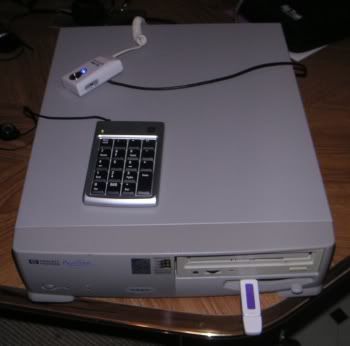
It's another desktop PC which is about 1/3 the size of a regular tower which is exactly why I used it. It's a Pentium 233 MHz with 128M of RAM. I think it's a 6G hard drive in there, but don't quote me on that.
The thing with the blue LED sitting on top is an FM transmitter that I modified to power off the USB port as opposed to AAA batteries. I'm not including this with the computer, but I may keep it in mind for the future option of building it internally.
I built this computer to work WITHOUT a monitor, keyboard, and mouse. Instead, everything is controlled by a usb number pad which feels more like a remote control:

The computer is running Damn Small Linux version 4.2. The reason why I went with this version is because I initially wanted to control everything through the power button on the front, and this version of DSL supported ACPI. Unfortunately, the computer was too old to support ACPI, so I had no choice but to add on something to control it, and the number pad was perfect!
I was able to alter the designation of the keys on the number pad through the configuration file ".jwmrc-keys". This is a configuration file for the window manager. I re-assigned the following keys:
up - Vol up
down - Vol down
left - Previous track
right - Next track
5 - Pause / Resume
. - Rescan drives for MP3s
0 - Play audio CD
- - Unmount / eject all drives
+ - Mount / load all drives
* - Shutdown
/ - Update system
Of course, I'll have to include a legend since I'm not re-painting the keys. But if you look at the number pad, you'll see that this is a pretty straight-forward control give or take a few commands. The keys I made a point NOT to use were backspace and enter, since I'd need them to modify the system if need be.
The "update system" key is a really cool feature I built into it. I know my scripts aren't perfect and could use some tweaking, which is why I added this. What happens is you boot the thing up with a flash drive in it that contains updated scripts. After it boots, it automatically plays an audio file off the flash drive telling you to press the / key to update your system. If you don't do it, it repeats this message over and over again. Once you press the key, it executes a script on the flash drive that copies over all the new files. Once it's done, it plays an audio file telling you your system has been updated, and tells you how to proceed with normal operation.
And now, let's look at some pictures!


I mounted the USB hub in the card slot instead of the floppy drive this time. The reason for this is I picked up a few of these USB hubs for $3 a piece brand new, and I need to use them somewhere. Two ports stick out the back, and two ports have been extended to where the floppy drive is. There is a total of ten ports (nine if you exclude the one needed for the USB hub). I even took great care to put the floppy eject button back.


The DVD drive is a bit beat up, but it's all I currently have kicking around.
I didn't winterize this computer with a Compact Flash card because I don't have the parts to do so. If the person I built this for wants it winterized, I'll be happy to do it if he pays for the parts.
I had to use a jumper in the back to connect the USB hub to the USB card. The one in my garage has a fifth port internally which is why I was able to get away without a jumper cable.


Overall, I really do like this machine! However, the plans I have to upgrade my current garage jukebox go beyond this.

No comments:
Post a Comment