THE VICTIM:
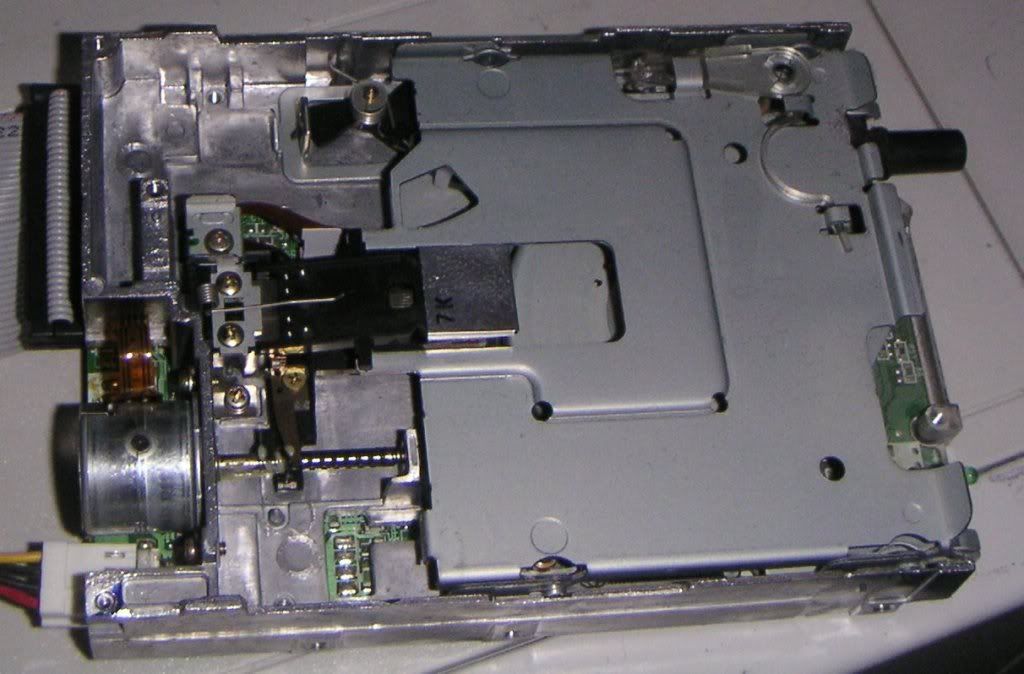
A bad Sony 3.5" floppy drive I ripped out of some PC.
Setting this thing up was simple. First, I installed the OS. Then I tried to install the driver which failed. Then I went and got a newer version of the OS and installed that. I then installed the driver. This was such a memorable experience, that I decided to take photographs (I was too lazy to look for a screen capture program). First, the usual info box:
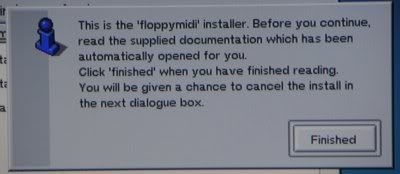
Of course I just closed the readme file and clicked Finished...
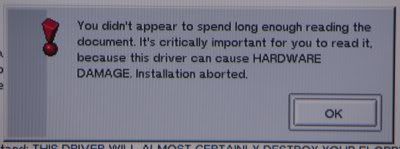
Fucking bastard thing. I ran the driver again and left it for like 5 minutes because the readme file is LOOOONNG!
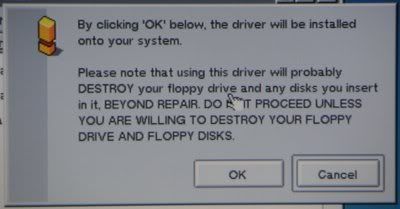
OK, I understand. Let's proceed...
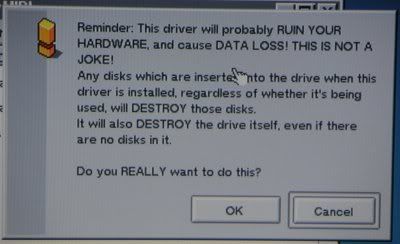
OKAY, I GET IT! I'm about to fuck up my hardware. I KNOW! Let's proceed!
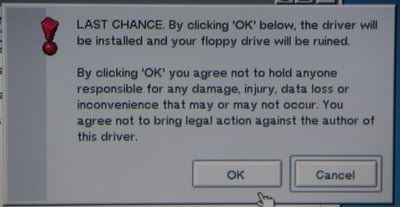
JESUS FUCKING CHRIST!!!! ENOUGH ALREADY!!!!
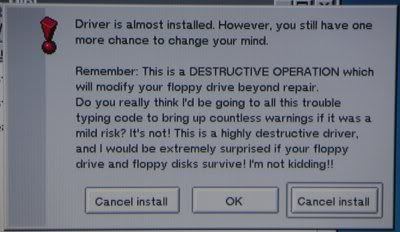
Holy motherfucking cocksucking goddam piece of shit software. By now, I'm ready to say 'fuck this' and throw the goddam computer against the wall and make a blog entry about that.
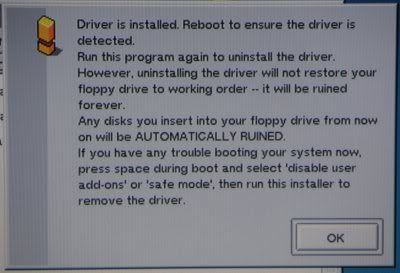
Okay, now I feel bad. Thanks alot Mr. Driver, now you make me want to uninstall you.
....naaah, I'll just give the floppy drive a respectful burial in my back yard out behind the trashcans.
After that long-ass installation, I experienced musical nirvana. Here's two video clips. I close-mic'ed it for clarity, and because the PC powering this thing was a bit noisy.

3 comments:
Good stuff.
What OS did you use and where did you get the software?
How can something so completely useless be so awesome at the same time?
If you google "floppymidi" you'll get your answer. It seems to be a BeOS thing.
Post a Comment